Here are the parts I will be using.
COOLER MASTER COSMOS 1010 Full Tower Computer Case
EVGA 132-CK-NF78-A1 LGA 775 NVIDIA nForce 780i SLI ATX Intel Motherboard
G.SKILL 4GB (2 x 2GB) 240-Pin DDR2 SDRAM DDR2 Dual Channel Kit Desktop Memory
Intel Q6600 quadcore cpu
Asus cd/dvd drive
Western Digital 300 gig Raptor drive
2 Nvidia 8800 gt cards
2 swifttech obsidian waterblocks with the Mosfet heatsinks
H20-220 Apex Ultima CPU liquid cooling kit
800w power supply
Lots of red LED Antek 3 speed fans.

Here is what I started out with. As you can see I completely stripped the box because I had to remove some pieces of the hard drive enclosure in order to allow all the things to fit. The goal I was going for was to create two independent loops of watercooling. One loop for the cpu and one loop for the two nvidia 8800gt's I have. What I planned to do was use the swifttech dual radiator for the gpus and the new quad Blackice GTX480 radiator for the cpus. Here is a pic of the swifttech radiator.

Here is a picture of the monster Blackice 480GTX

The first order of business was to rebuild the case. As you can see I removed the whole hard drive area. I will be moving the hard drive up to the 5 1/2 inch bay area in order to get some more space. I will be mounting the blackice rad on top of the box however I was hard pressed to find a location for the swifttech one but I finally decided on the bottom where the fans used to be and there was already holes for two fans to flow outward. You cant see it in this picture but there are some bars the box sits on to allow airflow underneath. I also decided to paint the box black at the same time. I never really liked the silver much anyway. Here is the modded and painted box with the radiators installed.
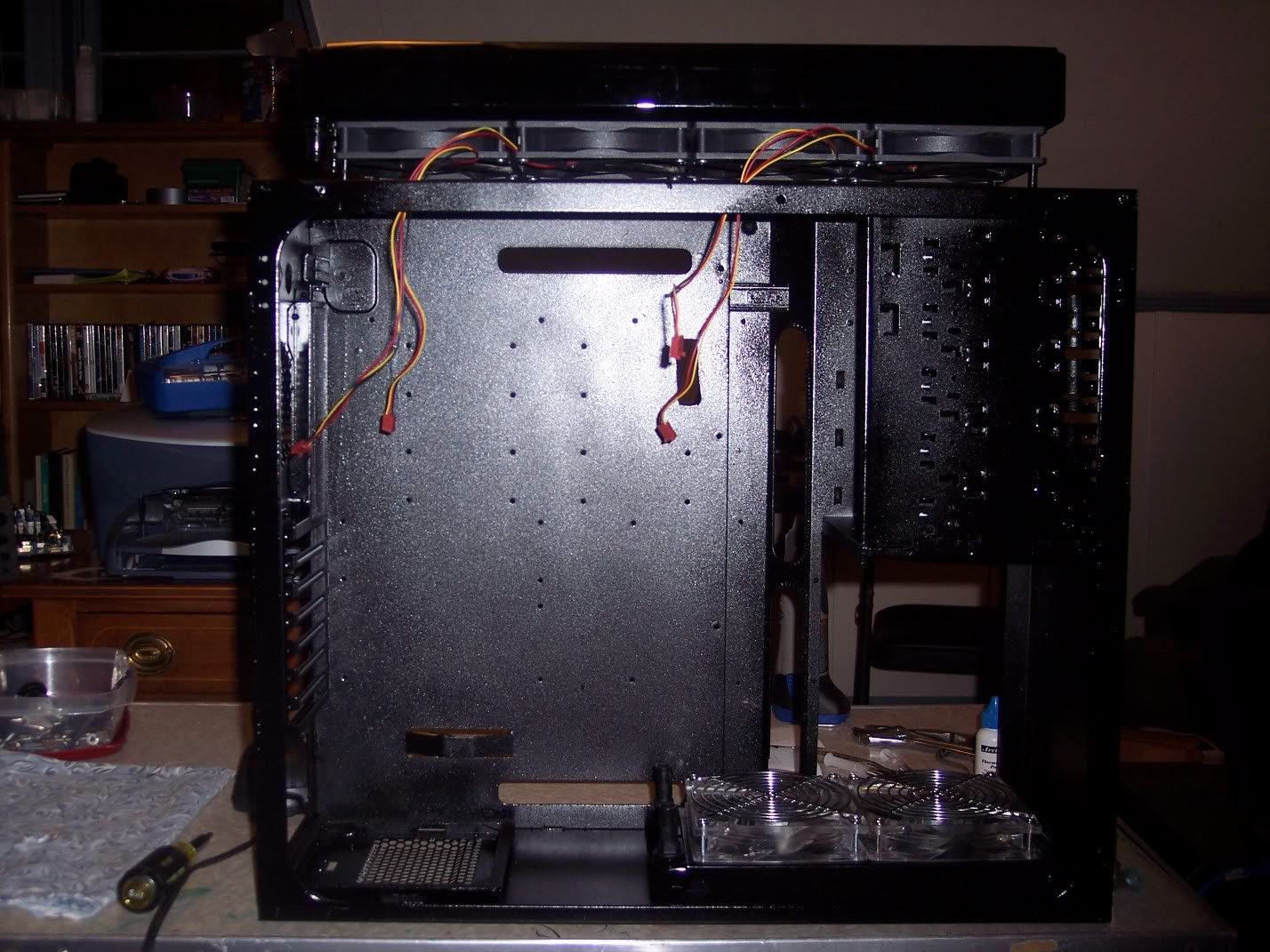
Next I installed my swifttech pump and my evga 780i mother board. I also started adding the tubing and planning out my waterflow pattern as I was installing the parts.
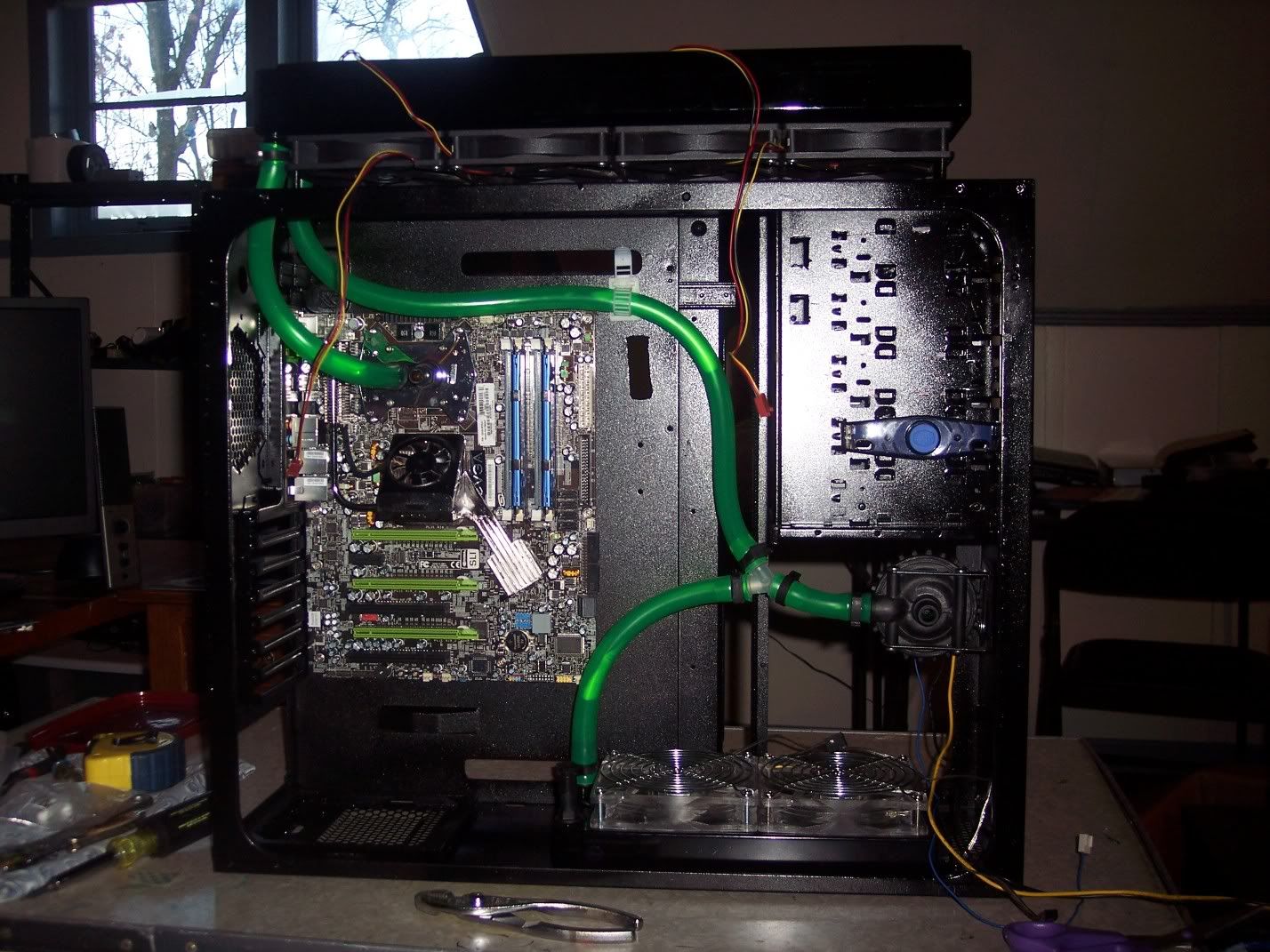
Next I added the power supply, the cd/dvd drive and my 300 gig raptor hardrive.
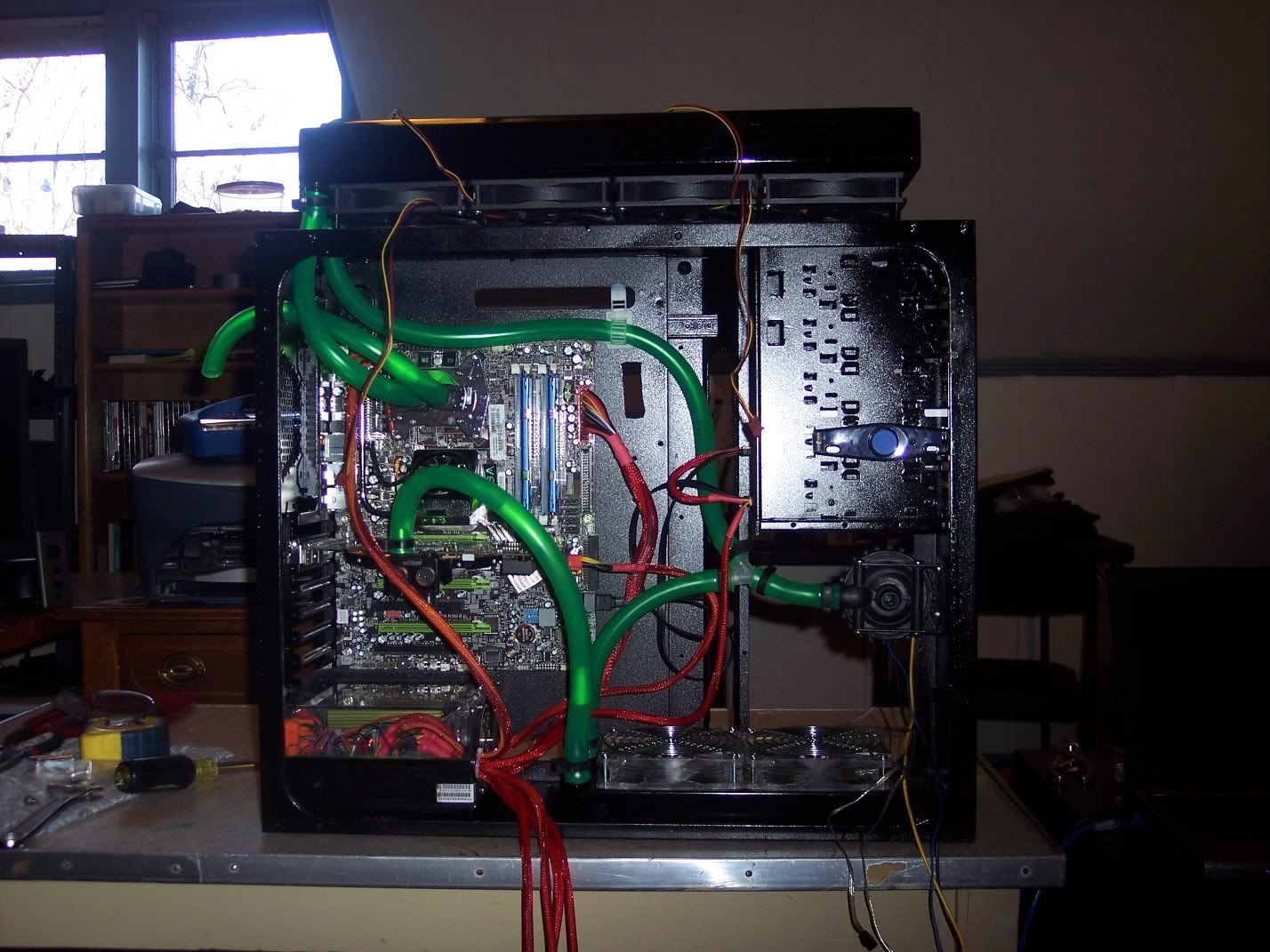
Next I started on the gpu waterblocks. I have two nvidia 880gt's. I run a 4 monitor system so I need the cards running independent and not in SLI. Aircooled my cards ran in the 50c to 70c range depending on the fan speed so I am hoping to knock 10 degrees or so off of that with watercooling. I selected the swifttech obsidian waterblock with the add on mosfet heatsink which is pictured here all put together.

Here is another close up
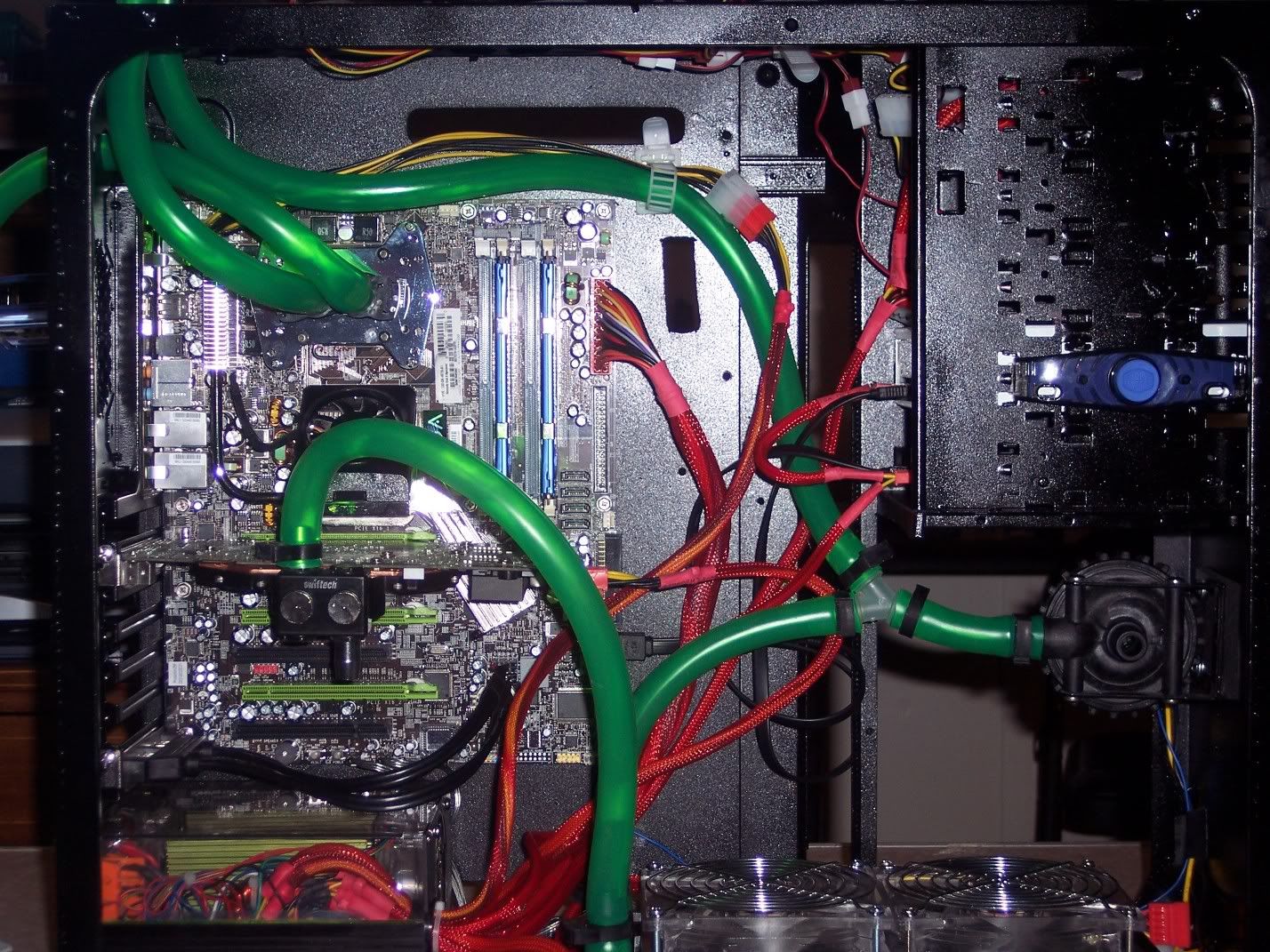
My work area...

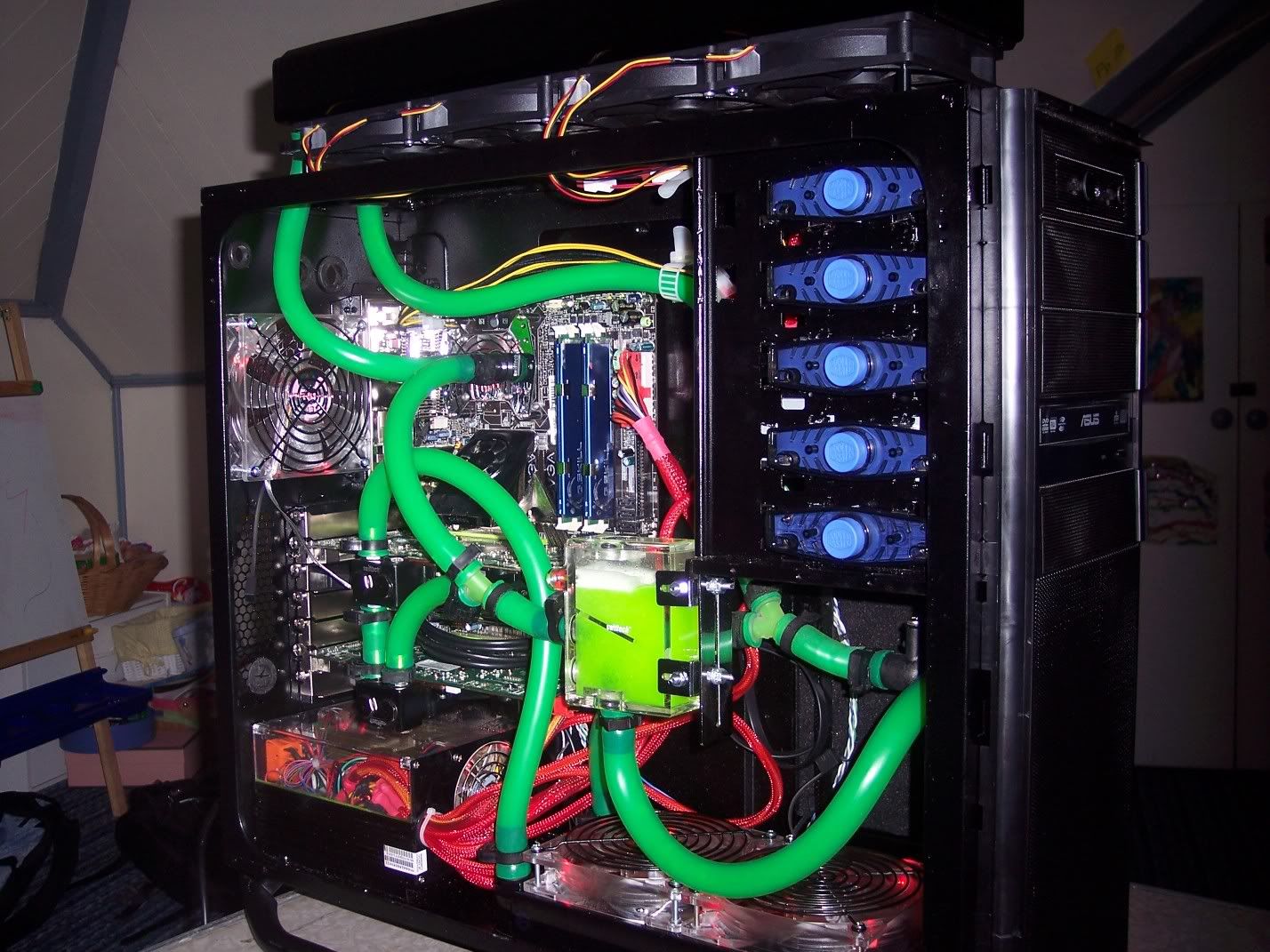
Here I have added the second videocard and all the little odds and ends I forgot. I have filled the entire system with water and turned it on. Everything seems to be working pretty well so far.
My GPU cards are now running at about 29-30 degrees Celcius which is a vast improvement over the 50-60 they were running before.
At the moment I'm still running at a stock 2.4 GHz but I'm going to be going back up to at least 3.6, and maybe more. Here is my sensors output.
pwnsauce ~ # sensors
w83627dhg-isa-0290
Adapter: ISA adapter
VCore: +1.27 V (min = +0.00 V, max = +1.74 V)
in1: +9.93 V (min = +7.18 V, max = +0.42 V) ALARM
AVCC: +3.25 V (min = +2.05 V, max = +0.00 V) ALARM
3VCC: +3.25 V (min = +0.86 V, max = +1.63 V) ALARM
in4: +1.19 V (min = +0.78 V, max = +1.17 V) ALARM
in5: +1.61 V (min = +0.66 V, max = +0.65 V) ALARM
in6: +5.94 V (min = +1.08 V, max = +0.00 V) ALARM
VSB: +3.25 V (min = +2.05 V, max = +1.55 V) ALARM
VBAT: +3.01 V (min = +0.51 V, max = +2.86 V) ALARM
Case Fan: 0 RPM (min = 22500 RPM, div = 4) ALARM
CPU Fan: 0 RPM (min = 869 RPM, div = 16) ALARM
Aux Fan: 0 RPM (min = 6367 RPM, div = 4) ALARM
fan4: 4326 RPM (min = 6490 RPM, div = 8) ALARM
fan5: 0 RPM (min = 21093 RPM, div = 2) ALARM
Sys Temp: -2 C (high = +0 C, hyst = +127 C) [CPU diode ]
CPU Temp: +33.0 C (high = +127.0 C, hyst = +0.0 C) [CPU diode ] ALARM
AUX Temp: +38.5 C (high = +127.0 C, hyst = +0.0 C) [thermistor]
vid: +1.300 V
coretemp-isa-0000
Adapter: ISA adapter
Core 0: +28 C (high = +100 C)
coretemp-isa-0001
Adapter: ISA adapter
Core 1: +23 C (high = +100 C)
coretemp-isa-0002
Adapter: ISA adapter
Core 2: +26 C (high = +100 C)
coretemp-isa-0003
Adapter: ISA adapter
Core 3: +28 C (high = +100 C)
